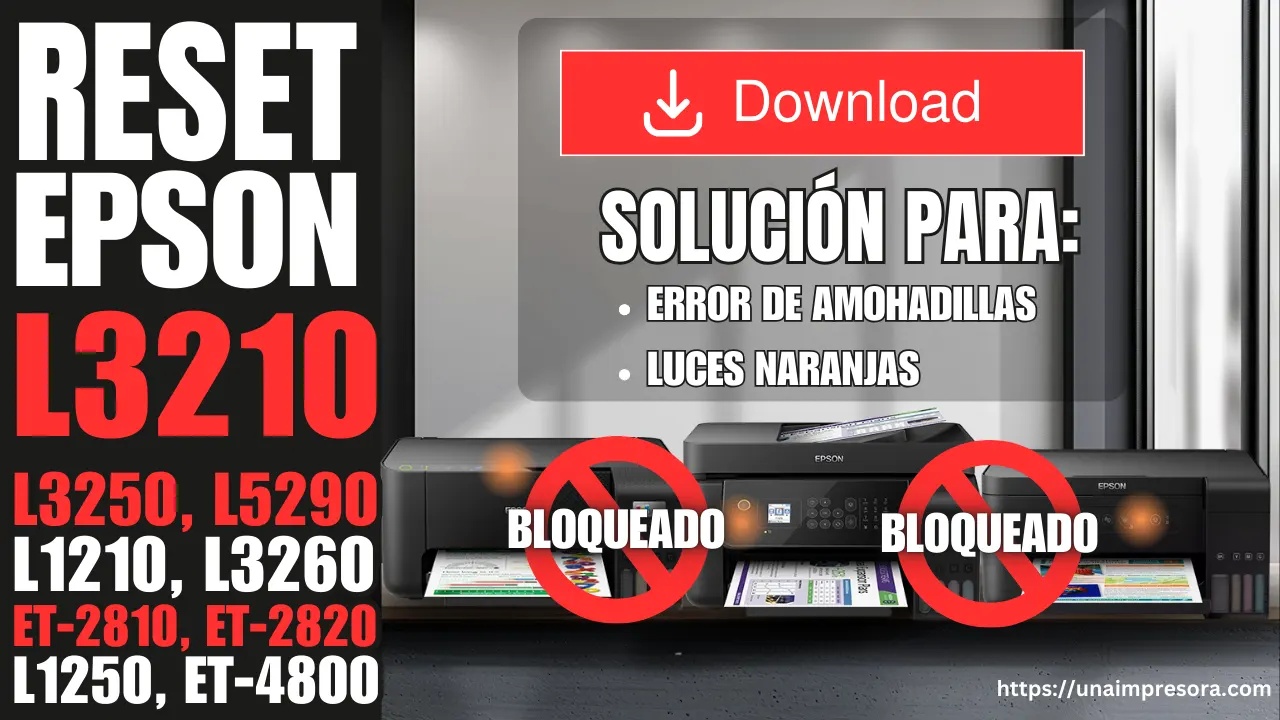Got an Epson printer that’s stopped printing with solid orange lights? It’s likely an ink pad error. Our free 2025 guide and unofficial reset tool can unlock your Epson L3210, L3250, L5290, L1250, L1210, L3260, ET2810, ET2820, or ET4800 in minutes.
Download Epson Adjustment Program Free
Join over 500 users who’ve donated to keep this tool free!
![]() Verified Download – 100% Virus-Free
Verified Download – 100% Virus-Free